Page 6 of 8
DGDemux (linux)
Posted: Thu Aug 03, 2023 3:07 pm
by hubblec4
Hi Sherman and Rocky
First, many thanks for the test release. I didn't expect it to be so quick, and it's wonderful that there is now a current Linux version of DGDemux.
I had tested a bit the new Linux version, but I get an error:
Code: Select all
ERROR: unknown command line option -nopre!
I have hard coded this switch in cE and it works on Windows.
So I can't test the demux within cE.
Sherman wrote: ↑Thu Aug 03, 2023 10:15 am
I wonder what happened to our friend
hubblec4.

Unfortunately there was a death in my family so I didn't have much time to look it up.
DGDemux (linux)
Posted: Thu Aug 03, 2023 5:24 pm
by Sherman
Sorry to hear about your family tragedy. Please accept our condolences.
Thank you for your testing. Please re-download the test version. I have changed it to ignore -nopre. Preallocation is not implemented for linux so that option is not needed. I also changed the demux file created messages to match the windows version, i.e., only the filenames.
DGDemux (linux)
Posted: Fri Aug 04, 2023 6:04 am
by hubblec4
Hi Sherman
Thank you for your concern.
I have downloaded the new test build, and cE starts the demux, but I get another error that the streams could not be processed.
I guess there is something different in the output as in Windows. I will look at this today.
DGDemux (linux)
Posted: Fri Aug 04, 2023 7:09 am
by Sherman
Thank you for your testing! I am here to fix any issues. I tried to make the output the same between windows and linux. But many a drop is spilt twixt cup and mouth. Balti told me that.
Here's something funny. phpBB alternates the darkness of posts, so you have a lighter background and the next post a darker one, then a lighter one, etc. Kinda weird but there it is. Anyway, in the darker ones, it's hard to see the sig's separator bar but it's easy to see in the lighter ones. I'll ask admin if he can mitigate that so it's always easily visible.
DGDemux (linux)
Posted: Fri Aug 04, 2023 7:19 am
by admin
Do we really need that alternating nonsense?
DGDemux (linux)
Posted: Fri Aug 04, 2023 7:47 am
by Sherman
It would be nice to keep it, Mr admin. Thank you for everything you do for DG land.
Guys, I updated the linux build to fix episode demuxing. Please redownload.
DGDemux (linux)
Posted: Fri Aug 04, 2023 3:17 pm
by hubblec4
Hi Sherman
Now I was able to make a first test, after I found the issue in cE for Linux, while parsing the output.
A Line-break seems to be different to Windows.
However, demuxing both .hevc streams works, but the dovi_merge not.
Code: Select all
DGDemux 1.0.0.72 (linux) by Donald A. Graft
Copyright (C) 2019-2023 Donald A. Graft, All Rights Reserved [Made in Frostbite Falls, Minnesota]
00498.m2ts
Created for demux: 00415 PID 1011.hevc
Created for demux: 00415 PID 1015.hevc
00499.m2ts
...
...
00519.m2ts
Merge DolbyVision
/home/hubblec4/Tools/DGDemux/dgdemux_linux_1.0.0.72_test/dovi_tool --drop-hdr10plus mux --eos-before-el --bl "/home/hubblec4/Gladiator UHD/Unbenannter Ordner/00415/00415 PID 1011.hevc" --el "/home/hubblec4/Gladiator UHD/Unbenannter Ordner/00415/00415 PID 1015.hevc" -o "/home/hubblec4/Gladiator UHD/Unbenannter Ordner/00415/00415 merged_dovi.hevc"
sh: 2: Syntax error: Unterminated quoted string
Done!
I find it useful to see what commandline is used for the dovi_tool, I believe this is not send to the output in the Windows version.
DGDemux (linux)
Posted: Fri Aug 04, 2023 6:52 pm
by Sherman
Works fine here, showing the same command line syntax as you showed.
Any unicode or special characters in your commands or file/dir names?
Yes, windows doesn't currently show the commands.
DGDemux (linux)
Posted: Fri Aug 04, 2023 7:34 pm
by hubblec4
Sherman wrote: ↑Fri Aug 04, 2023 6:52 pm
Works fine here, showing the same command line syntax as you showed.
I use an older LinuxMint 19 version. On which Linux you compile DGDemux?
Or is the dovi_tool not compatible?
Sherman wrote: ↑Fri Aug 04, 2023 6:52 pm
Any unicode or special characters in your commands or file/dir names?
No, nothing in that direction.
Mmh, weird.

DGDemux (linux)
Posted: Fri Aug 04, 2023 7:47 pm
by Rocky
Sherman is in bed.
Debian. It's a sh error so it didn't even get to dovi_tool. I use system() with that command line.
Copy that dovi_tool line and paste it into a terminal opened on the dgdemux directory. What happens when you try to run that?
DGDemux (linux)
Posted: Sat Aug 05, 2023 6:40 am
by Sherman
If we can't get to the bottom of this problem, we could try using execl() directly instead of system(), thereby eliminating the shell.
DGDemux (linux)
Posted: Sat Aug 05, 2023 7:28 am
by hubblec4
Good morning.
Rocky wrote: ↑Fri Aug 04, 2023 7:47 pm
Copy that dovi_tool line and paste it into a terminal opened on the dgdemux directory. What happens when you try to run that?
Yes that works. The merged_dovi file is now there.
DGDemux (linux)
Posted: Sat Aug 05, 2023 8:57 am
by Sherman
OK, you are probably running bash. Do this:
In your terminal, first type sh. You should get the sh prompt $. Now paste the command again and see if that works. I'm wondering if sh is limiting ARG_MAX on your system. Type 'getconf ARG_MAX' in your sh prompt and tell us the number. Also please run 'env | wc -c' in the shell prompt and report that number.
P.S. I'll be away today from noon until tomorrow.
DGDemux (linux)
Posted: Sat Aug 05, 2023 11:26 am
by Sherman
Never mind, I think I found the problem. Standby for a slipstream...
DGDemux (linux)
Posted: Sat Aug 05, 2023 11:45 am
by Sherman
Please re-download and try again.
See ya tomorrow!
DGDemux (linux)
Posted: Sat Aug 05, 2023 12:07 pm
by hubblec4
Sherman wrote: ↑Sat Aug 05, 2023 11:45 am
Please re-download and try again.
You are a genius, it works!
Do you still need all the info from my terminal?
DGDemux (linux)
Posted: Sun Aug 06, 2023 4:08 pm
by Sherman
Thank you so much, Mr hubblec4, for your kind words and testing. Now Rocky's gotta make the same fix for the win version. When he joins my team, you can be sure that I will instruct him on proper attention to detail and error handling. We frown on shortcuts.
Back from my visit to amazing Cheeseville, Wisconsin (population 20), the original Cheeseville not the look-alikes and pretenders, to visit dear gramma and grampa Kathy and Gordon's farm. It's 2000 head dairy and 500 acres crop if you are wondering. We had so much fun, chasing escaped baby cows, and sitting in the cab of the big semi-trailer. I was blowing the horn and everything. Then I drove the Kabota. I had to sit on Gordon's lap but it's all good.
DGDemux (linux)
Posted: Tue Aug 08, 2023 12:39 pm
by hubblec4
Hi Sherman
Do you think the 1.0.72_Test version is ready?
Please let me know, than I provide a new cE version. DGDemux is now also the standard editing tool in Linux.
And thank you Rocky for the new slipstream version.
DGDemux (linux)
Posted: Tue Aug 08, 2023 2:54 pm
by frankaboy
Hi Sherman,
I have successful demuxed 2 UHDs, "Memory" and "Avatar Way of Water" .
From my point of view dgdemux (linux) 1.0.72 is ready for official release.
Many thanks

DGDemux (linux)
Posted: Wed Aug 09, 2023 7:19 am
by Sherman
Thank you
hubblec4 and
Frankaboy for your testing and encouragement. I think the current version is ready for prime time and I'll ask
Rocky to make a release.

Probably I'll work on DGDecNV for linux next.
DGDemux (linux)
Posted: Wed Aug 09, 2023 12:02 pm
by frankaboy
Hi Sherman,
an update of DGindexNV would be great and very welcome .

I have read in Doom9 forum a post from "Adub", he has ask for an update of DGindexNV.
Seems, there are more people interested in your awesome linux tools.

For your information, I use Archlinux with a NVidia GeForce GTX 1050i,
DGindexNV 239 (linux) is working well on my computer.
I am with hubblec4, you are an genius.
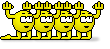
DGDemux (linux)
Posted: Wed Aug 09, 2023 12:39 pm
by Sherman
frankaboy wrote: ↑Wed Aug 09, 2023 12:02 pm
DGindexNV 239 (linux) is working well on my computer.
I thought 231 was the latest. Where did you find that?
DGDemux (linux)
Posted: Wed Aug 09, 2023 1:02 pm
by frankaboy
Hi Sherman,
sorry I was wrong, DgindexNV 231 is correct.
Adub mentioned the wrong version in Doom9 forum.
I have just copied his mistake.

DGDemux (linux)
Posted: Wed Aug 09, 2023 5:01 pm
by Sherman
OK, thank you. That's good because the latest source code I could find was for 231.
And thank you for your kind words and encouragement.
DGDemux (linux)
Posted: Thu Aug 10, 2023 12:19 am
by SomeHumanPerson
I haven't got around to messing with this yet, but I'd like to add my appreciation for you bringing the Linux version up to speed, Sherman. I'll definitely be making use of it in the future.